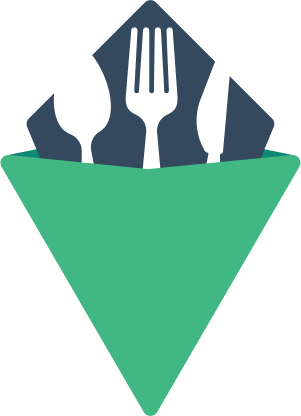Dropdown
Adds a button that can show/hide dropdown content when it is hovered over, or clicked. When it is clicked, the content will persist until the user clicks out or focuses out. Includes relevant ARIA attributes for the hidden content.
Styled Examples
<template> <VDropdown text="Show me what you got!" transition="slide-up" class="styled" > <div class="dropdown-content"> Here is some custom dropdown content. </div> </VDropdown> </template> <style> .vts-dropdown__trigger { border: 0; border-radius: 5px; padding: 10px; font-size: 18px; color: #FFF; background: #008484; transition: 0.5s ease border-radius; } .vts-dropdown__trigger[aria-expanded="true"] { border-radius: 5px 5px 0 0; } .dropdown-content { border: 1px solid #008484; border-radius: 0 0 5px 5px; padding: 10px; background-color: #FFF; } .slide-up-enter-active, .slide-up-leave-active { transform: translateY(0); transition: opacity 0.5s ease, transform 0.5s ease; } .slide-up-enter, .slide-up-leave-to { opacity: 0; transform: translateY(10px); } </style>
NOTE:
Dialog background colors have been removed. The following styles have been added to this site to make the dialogs easier to see:
.color-black {
color: #000;
}
.bg-white {
background-color: #FFF;
}
Unstyled Examples
<template> <VDropdown text="Show me what you got!"> <div class="color-black bg-white"> <p>This will close on click-out or focus-out.</p> <p>Try keyboard navigation.</p> <nav> <ul> <li><a href="#">link</a></li> <li><a href="#">link</a></li> <li><a href="#">link</a></li> </ul> </nav> </div> </VDropdown> </template>
Position top
<template> <VDropdown text="Show me what you got!" position="top"> <div class="color-black bg-white"> Here is the dropdown content. </div> </VDropdown> </template>
With a transition
<template> <VDropdown text="Show me what you got!" transition="slide-up"> <div class="color-black bg-white"> Here is the dropdown content. </div> </VDropdown> </template> <style> .slide-up-enter-active, .slide-up-leave-active { transform: translateY(0); transition: opacity 0.5s ease, transform 0.5s ease; } .slide-up-enter, .slide-up-leave-to { opacity: 0; transform: translateY(10px); } </style>
Custom Classes
This component can accept a classes prop to customize the output HTML classes:
:classes="{ root: string, trigger: string, content: string }"