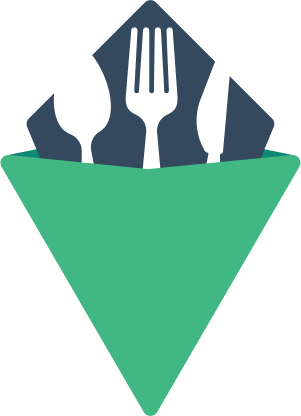Resize
Component which provides the calculated width and height to its default scoped slot. This would allow you do update child components based on the actual size of the element, rather than the size of the screen.
Styled Example
Try resizing your browser to see it in action.
<template> <VResize> <template #default="{ width } "> <div class="resize-example" :class="{ lg: width > 500, md: width > 300 && width < 500, sm: width < 300, }" > <img src="https://fillmurray.lucidinternets.com/200/200" alt="description" /> <p>This content is {{ width }}px wide.</p> </div> </template> </VResize> </template> <style> .resize-example { display: grid; padding: 10px; text-align: center; } .resize-example img { margin-left: auto; margin-right: auto; border-radius: 50%; } .resize-example.sm { justify-content: center; } .resize-example.md { font-size: 1.5rem; justify-content: center; } .resize-example.lg { grid-template-columns: 150px 1fr; grid-gap: 20px; align-items: center; font-size: 2rem; } </style>
This content is 626px wide.
Custom wrapper tag
By default, the component uses a div element. You can the tag prop to change it to whatever you like.
<template> <VResize tag="section"> <template #default="{ width, height } "> <p>This content is {{ width }}px wide and {{ height }}px tall.</p> </template> </VResize> </template>
This content is 626px wide and 27px tall.